Are you an application developer who’s seeking a new way to debug your work? Perhaps you’re looking for more automation in your data-gathering activities. Either way, here’s an introduction to cURL and its many benefits.
The Advantages of cURL
cURL (pronounced “curl”) is a command-line tool for transferring data using various protocols, including HTTP, HTTPS, FTP, and more. It supports a wide range of options for performing different types of requests, such as GET, POST, PUT, and DELETE. You can use cURL to download and upload files, retrieve web pages, and perform many other data transfer operations. Developers commonly use it to test and debug web applications, automate web scraping, and more.
Command-Line Tool
cURL is a command-line tool, which makes it easy to use in scripts and task automation. It is also highly customizable, and you can utilize it in a wide variety of situations.

Support for Many Protocols
This flexible tool supports a broad range of protocols, including HTTP, HTTPS, FTP, SFTP, and more. Therefore, you can use it to transfer data from various types of servers. The support for HTTP and HTTPS protocols means cURL can retrieve web pages and files from web servers and send data to web servers for processing. As for FTP and SFTP, cURL works great when you need to upload or download large files from a remote server.
Flexibility
cURL allows you to send many requests, such as GET, POST, PUT, and DELETE. These request types are part of the HTTP protocol, and cURL allows you to send them to the server. This provides a wide range of functionality, from simple data retrieval to more complex data manipulation. You can also customize the headers and data sent with each request.
Detailed Output
If you often need to troubleshoot and debug applications, you must know how to use cURL. The command-line tool provides detailed output, including information about the request and response.
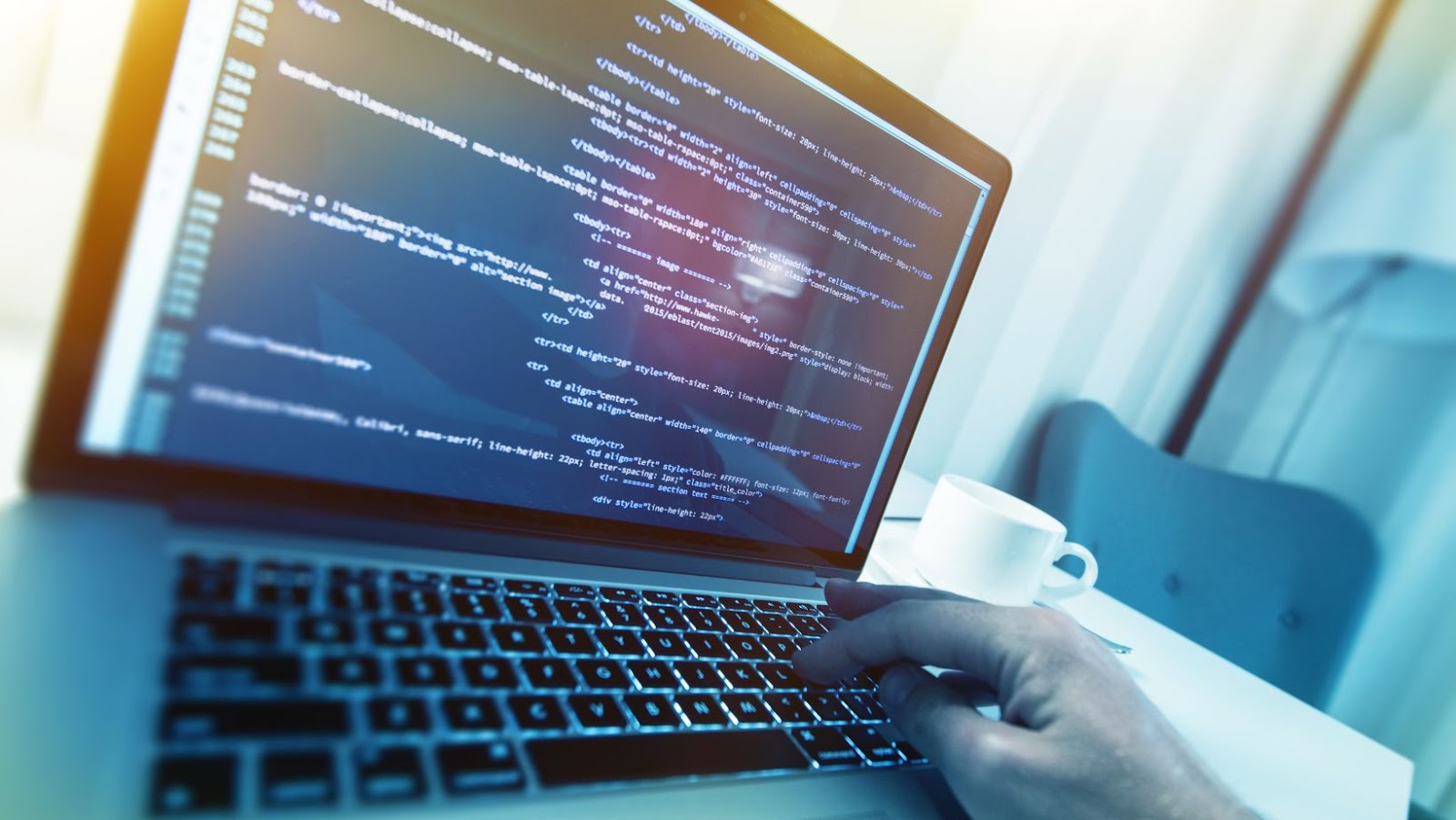
Cross-Platform Support
Are you running on Windows, Mac, or Linux? With cURL, it doesn’t matter. It is available for all these operating systems, which makes it a versatile tool that you can use on a wide range of software.
Small Footprint
cURL is a lightweight tool that is easy to install and use. It doesn’t require a lot of resources to run, and it is fast when it comes to transferring data.
Once you install cURL, you can use it from the command line by typing “curl” followed by the appropriate flags and options. The syntax for using cURL is straightforward, making it simple to learn.
Good Integration With Other Tools
Let’s face it – you’re worried about integration. Luckily, you can easily use cURL with other tools and scripts, allowing it to function as part of a larger workflow.
One way is by using it in conjunction with shell scripts. For example, you can use cURL to retrieve a webpage or file from a web server and then use a shell script to process the data and perform additional tasks. Another way to integrate cURL is by using it with programming languages such as Python, Ruby, and Java.
You can also maximize the functionality of cURL using a proxy. Use it in situations where access to the internet is restricted or when requests need to go through a specific proxy server.
Support for Various Data Types
cURL lets you send and receive data in different formats, such as JSON, XML, and more. It’s important to note that the server you are sending the request to should be configured to handle the type of data you’re sending. Otherwise, the request may not go through. Also, when receiving data from a server, you must check the data type and process it accordingly.
Support for Authentication
You can send requests with basic authentication credentials using cURL. Basic authentication is a simple scheme built into the HTTP protocol. It uses a Base64 encoded “username: password” string sent in the headers to provide the authentication credentials. cURL also supports other types of authentication, such as OAuth and NTLM.
cURL: A Versatile Command-Line Tool
Adaptability is the name of the game, and cURL brings a lot to the table in this regard. There might be a steep learning curve, especially for beginners. However, once you get the hang of the tool, you won’t want to use any other.














