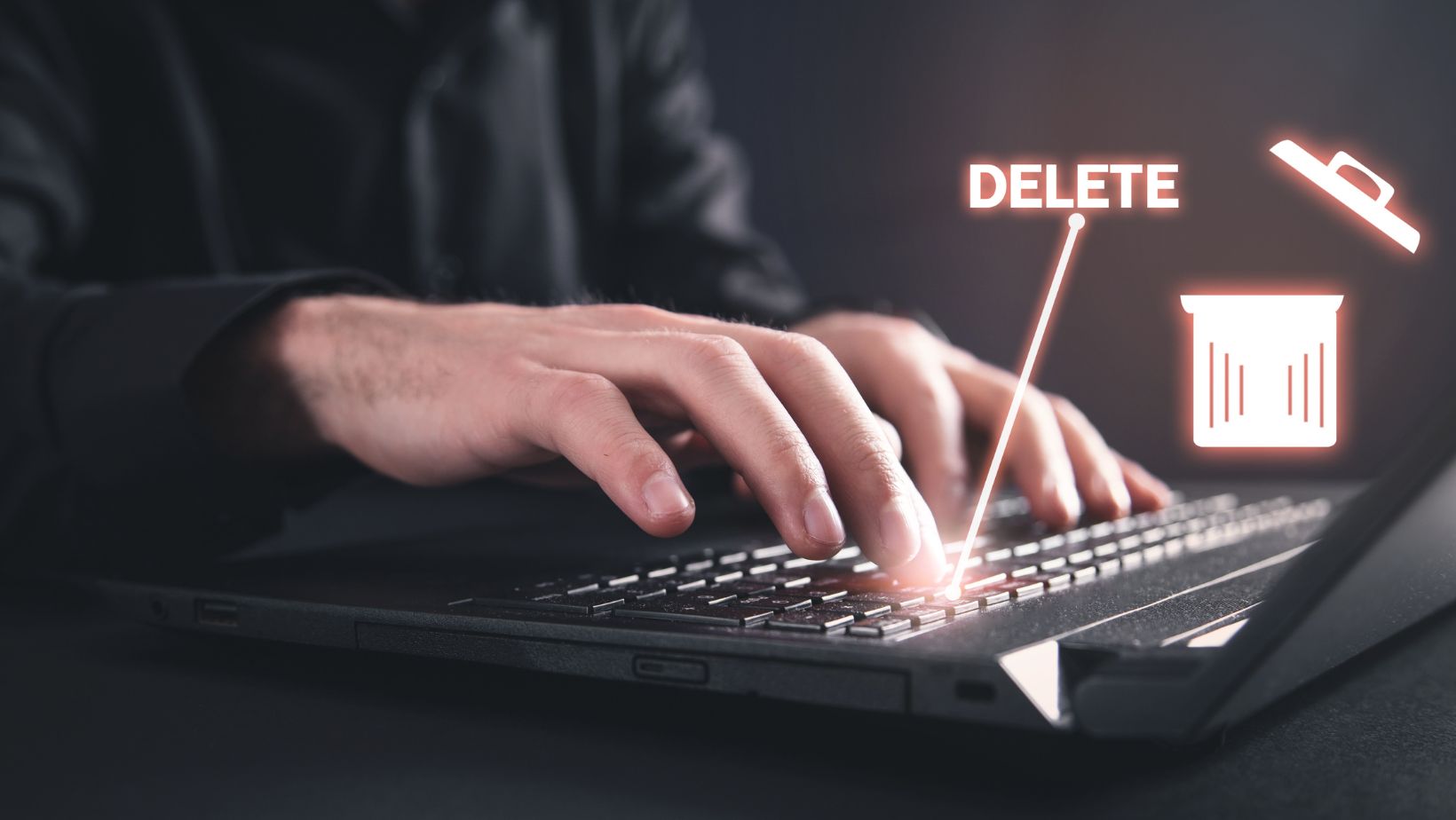In today’s world, where information is constantly being generated and stored, ensuring the security of your data has become more important than ever. When disposing of electronic devices such as computers, smartphones, and hard drives, simply deleting or formatting files is not enough to guarantee that your sensitive information remains secure. Total data deletion is a critical process that must be carried out meticulously in order to prevent unauthorized access and protect against potential security breaches. Delve into the importance of securely wiping your data before disposal and discuss various methods for ensuring that all traces of your personal or confidential information are effectively erased from devices. By understanding the risks associated with improper data disposal and taking proactive measures to safeguard your digital assets, you can rest assured that your information remains protected even after its intended use has ended.
Implementing Secure Erasure Techniques
Software-based techniques are one of the most common methods for securely erasing data from a hard drive. Various data-wiping programs on the market can overwrite all sectors of a disk with random characters, making it virtually impossible to recover any previously stored information. These programs, often called hard disk scrubbers, typically offer different levels of security, allowing users to choose between quick erasure for basic privacy protection or multiple passes for more thorough data deletion.
In addition to software solutions, hardware-based techniques can ensure total data deletion. For example, degaussing machines use powerful magnetic fields to destroy all magnetically stored information on a hard drive, rendering it unreadable. Physical destruction methods such as shredding or drilling holes through the disk platters can also be effective in preventing data recovery. However, it is important to remember that these approaches may not always be practical or environmentally friendly, so careful consideration should be given before choosing the appropriate method for securely erasing sensitive information. Using a hard disk scrubber alongside other methods can provide an extra layer of security, ensuring comprehensive data protection.
Understanding the Importance of Data Sanitization
Data sanitization is crucial in ensuring that no trace of your sensitive data remains on a device before selling or recycling it. Simply deleting files or formatting a disk does not erase the data permanently, and sophisticated recovery tools can be used to retrieve this information. This poses a significant risk, as anyone with malicious intent could potentially access your private documents, financial records, passwords, and other confidential data if proper measures are not taken to scrub the disk thoroughly. If you are uncertain if you’ve adequately deleted all the data, you should contact the experts. You can easily find secure hard drive destruction services in your area and let the professionals clean up all the data, leaving nothing for potential threats.
By implementing thorough data sanitization techniques, individuals and organizations can protect themselves from identity theft, fraud, corporate espionage, and other cyber threats. It is essential to prioritize digital security by securely wiping all storage devices before disposal to prevent any possibility of breaches or violations of privacy. Taking these precautions safeguards your information and helps create a more secure online environment.
Step-by-Step Guide to Using a Disk Eraser Tool
The first step in securely wiping data from your electronic device is to choose a reputable disk eraser tool that meets industry standards for secure data deletion. Researching and selecting a reliable software program that offers multiple overwrite options, such as DoD 5220, is important—22-M or Gutmann-recognized methods for thorough data destruction. Once you have downloaded and installed the disk eraser tool onto your computer, you can begin securely wiping your sensitive information.

Next, ensure that all necessary backups of important files have been created before using the disk eraser tool, as this process will permanently delete all existing data on the selected drive. Follow the instructions the software program provides to select the drive or partition you wish to erase, and then choose an appropriate method of overwriting data (e.g., single pass or multi-pass). Performing multiple passes with random patterns is recommended to make it nearly impossible for any remnants of deleted files to be recovered through forensic analysis. Finally, after completing the secure wipe process with the disk eraser tool, double-check that all data has been successfully erased before disposing of or repurposing your electronic device. By following these practical tips on using a disk eraser tool for total data deletion effectively, you can help safeguard your sensitive information against potential security threats and unauthorized access.
Verification of Data Deletion
One of the most common methods of verifying data deletion is using specialized software tools designed for this purpose. These tools often utilize advanced algorithms to overwrite existing data multiple times, making it virtually impossible to recover any remnants of the original information. By running a verification scan after the deletion process, you can ensure that all traces of your sensitive data have been effectively removed from your device.
Another way to confirm that your data has been securely erased is by physically destroying the storage media. This involves breaking or shredding hard drives, memory cards, or other electronic devices beyond repair. While this method may seem extreme, it guarantees that no one can extract any information from these devices in the future. Ultimately, ensuring that your data is irrecoverable through thorough verification processes gives you peace of mind, knowing that your personal information remains protected even after disposal.