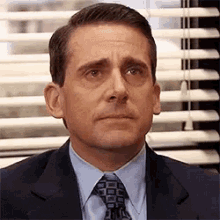iMessage is Apple’s proprietary messaging platform for iPhone, iPad, Mac and iPod Touch. Apple users are always proud of this tool. It is an absolutely fascinating platform for sending and receiving SMS, both for individuals and groups. You can share media without sacrificing quality, edit them with effects, share anime media, make a smiley face, etc. However, Android users cannot use this service. However, there are options for accessing iMessage on Android devices. Let’s discuss these methods in detail.

How to get an iMessage on Android?
First, getting iMessage on Android is no easy task, and there are many steps involved. At the same time, you don’t have to be a technology expert to get iMessage on your device. You can get iMessage on Android with the WeMessage application.
Condition:
- Apple ID
- Mac running MacOS 10.10 (Yosemite) or later.
- Android smartphone running Lollipop 5.0 or higher.
- The weMessage application installed on your Mac and Android phone.
- Java 7 or higher on your Mac.
Setting up AirMessage on a Mac
1) Make sure Java is installed on your Mac. You can easily check this by going to the terminal, typing Java and pressing return. If you get an error, install Java on your Mac.
2) Download the WeMessage app on your Mac.
3) Open the weMessage folder and double-click the run.command file to start weMessage. Since you are doing the third-party installation, go to System Preferences > Security and Privacy > General > Open Anywhere.
4) Now turn on the accessibility feature on your Mac: System Preferences > Security & Privacy > Accessibility.
5) Press the padlock icon at the bottom and enter your Mac password.
6) Press the + icon and select Applications > Utilities.
7) Open the terminal. Double-click the loaded run.command file to run the program again.
8) The terminal window opens. On the following screens, enter the email address and password you want to use for iMessage.
9) The software now works as a server. Therefore, you need to disable sleep mode on your Mac. System Preferences > Power Save, and select Computer Sleep Like Never.
Useful link : Install Siri on Android
Connecting an Android smartphone to the WeMessageapplication
1) On your Android phone, download the WeMessage application. This application can be found in the Google Play Store.


2) Launch the WeMessage application.
3) Press Next and authorize all actions displayed on the screen.
4) Select WeMessage as the default email application when prompted.
5) Enter the IP address of your Mac into the WeMessage application.
5) Log in using the username and password from the iMessage email.
6) Once connected, you can send iMessages directly from your Android phone to your iPhone or other Apple device.
These methods only work when both devices are connected to the same WiFi network. To send iMessages from Android, you need to set up port forwarding. Visit this help page to set up port forwarding. Once you set up this feature, you can send iMessages from your Android device anytime, anywhere.
Frequently Asked Questions
Can I get iMessage on Android without a Mac?
You can’t use iMessage on Android without a Mac. That’s because the messages you send are encrypted from start to finish, and Apple decrypts those messages as they’re sent. So you need a Mac to get iMessage on Android.
Can you download iMessage on Android as apk file?
No. You can’t find the apk version of iMessage for Android devices. You can find various apk iMessage files on the internet, but they are not an official source.
What is AirMessage?
AirMessage is a messaging network that lets you access iMessage on your Android phone or tablet. As with WeMessage, you need to set it up on your Android device via Mac.
Related Tags:
imessage on android without mac, imessage for android apk, send imessage to android, airmessage, imessage on android reddit, how to receive iphone messages on android, how to get imessage on android 2020, wemessage vs airmessage, iphone sending imessage to android, send imessage to android from ipad, android not receiving texts from iphone, imessage android apk, how to add android to imessage group chat, how to like a text message on android, "liked" text messages, chat message vs text message samsung, how to like a text on iphone, android messages chat features not working, use both android and iphone, how to get imessage games on android, receive imessages, messaging between android and iphone, how to get imessage on android without mac, how to laugh at a text message on android, google imessage extension, will iphone get rcs, imessage protocol, imessage on android without mac 2020, wemessage