Navigating the complexities of Workday test automation can feel overwhelming, but with the right strategies, it becomes a game-changer for your organization’s efficiency. I’ve seen firsthand how automation transforms testing processes, reducing manual effort and increasing accuracy. As businesses strive to keep up with rapid technological advancements, effective test automation isn’t just a luxury—it’s a necessity.
In this guide, I’ll walk you through the essentials of setting up a robust Workday test automation framework. Whether you’re just starting or looking to optimize your existing setup, understanding the key components and best practices is crucial. By streamlining your testing, you not only save time but also enhance the reliability of your Workday deployments. Let’s dive into the world of automation and unlock its potential for your team.
Understanding Workday Test Automation
Workday test automation plays a crucial role in ensuring seamless updates and reliable system performance. By automating repetitive test cases, businesses can significantly reduce errors and manual labor. This process enhances efficiency, providing teams more time to focus on strategic initiatives.
A robust automation framework integrates tools like Opkey, which supports comprehensive test coverage by offering ready-to-use test cases and reusable components. These capabilities streamline the testing process, ensuring a consistent and thorough examination of Workday applications.
Implementing automation for Workday demands a clear strategy, addressing unique requirements of the enterprise resource planning (ERP) environment. Understand test objectives and scope to prioritize essential test scripts, aligning them with business processes for maximum impact. Adjust these strategies only if specific organizational constraints exist.
Regular updates and maintenance of the test suite keep the automation relevant and effective. Adapt scripts to accommodate Workday’s bi-annual updates, ensuring continued alignment with the platform’s evolution. With focused attention and strategic integration, Workday test automation becomes a valuable part of operations, enhancing both functionality and reliability.
Key Benefits of Test Automation
Workday test automation offers significant advantages for any organization aiming to optimize its testing efforts. By automating test processes, accuracy and efficiency increase, leading to faster, more reliable results. This methodology helps minimize human error, ensuring that deployment issues are uncovered early.
Cost Efficiency
Automation reduces the need for extensive manual testing, which saves time and resources. Initial investments in tools like Opkey may seem higher, but their capacity to reuse test cases offers long-term savings by reducing labor expenses.
Consistency and Reliability
Automated tests execute the same way each time, providing consistent results. This reliability means businesses can trust their systems perform as expected across various scenarios and updates, like Workday’s bi-annual changes.
Faster Turnaround
Workday test automation significantly speeds up testing cycles. It enables rapid execution of extensive test suites, ensuring timely updates and feature releases without sacrificing quality.
Enhanced Coverage
The ability to script a large number of test scenarios, including complex ones, increases test coverage beyond what manual testing could handle. This comprehensive approach ensures all critical functionalities are thoroughly verified.
Scalability
Automation frameworks can be easily scaled to accommodate the growing needs of a business. As new modules or processes are added to Workday, automated tests can quickly integrate these changes, maintaining robustness.
By leveraging tools such as Opkey and focusing on strategic test automation, enterprises can maintain a competitive edge and achieve greater stability.
Challenges in Workday Test Automation
Navigating the complexities of Workday test automation can present several challenges. Understanding these obstacles prepares businesses to devise effective strategies for overcoming them.
Common Pitfalls
Several pitfalls can arise in Workday test automation. One major issue is the lack of comprehensive test cases, which can lead to incomplete testing. Organizations often underestimate the importance of detailed test coverage, resulting in undetected bugs. Another common problem is insufficient training of the team on automation tools, leading to ineffective test script execution. Teams might also skip necessary maintenance updates, rendering test scripts obsolete with Workday’s bi-annual updates. Without regular optimization, automated tests can’t keep up with changing business needs or software updates.
Overcoming Obstacles
Addressing these obstacles requires a clear strategy. Integrating tools like Opkey simplifies the testing process by providing pre-built test cases and reusable components. Comprehensive training ensures teams are proficient in using these tools, enhancing the quality of test scripts. Regular updates to the test suite keep automation relevant, accounting for new features and updates in Workday. Prioritizing thorough test coverage avoids gaps, ensuring critical functionalities undergo verification. By systematically tackling these challenges, businesses can harness the full potential of Workday test automation.
Ideal Practices for Effective Automation
Adopting best practices optimizes Workday test automation execution. Strategies ensure efficiency and reliability.
Planning and Strategy
Strategic planning sets the foundation for effective automation. Define clear objectives and identify key business processes.
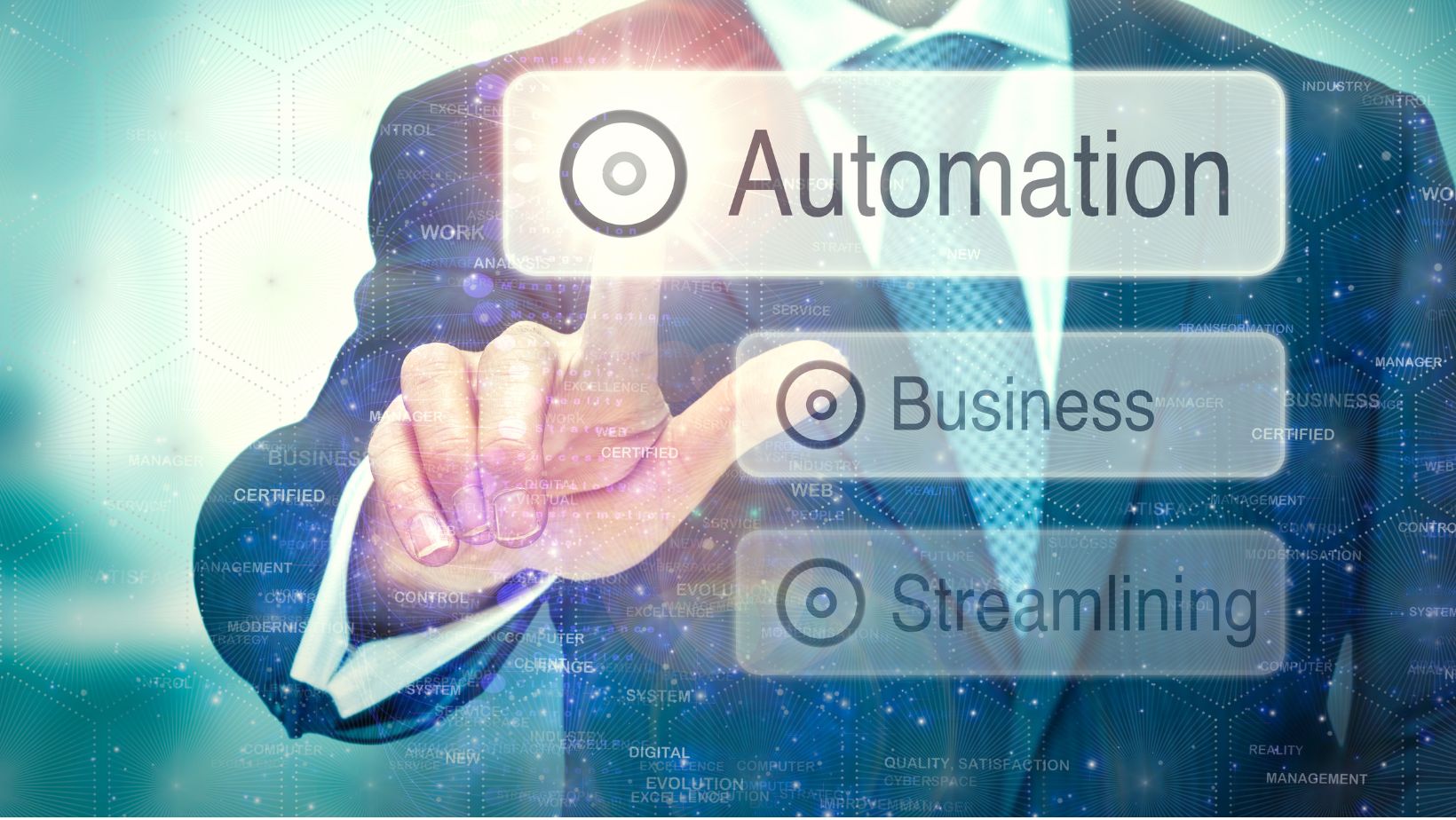
Prioritize test scripts to align with critical functions. Design a roadmap to monitor progress and address potential challenges. Incorporate Opkey during strategy development for advanced capabilities and pre-built components.
Selecting the Right Tools
Choosing appropriate tools enhances test automation efficiency. Evaluate tools based on integration compatibility and scripting capabilities. Opkey offers robust solutions with ready-to-use test scenarios. Select tools that support scalability and flexibility to accommodate Workday’s evolving landscape. Ensure regular tool assessment to meet current and future needs.
Continuous Monitoring and Improvement
Sustaining a reliable framework requires ongoing monitoring. Regularly review test cases for accuracy and relevance. Adapt scripts to align with system updates and changes. Use metrics to assess performance, identifying areas for improvement. Implement feedback loops and iterative enhancements to maximize automation benefits. Employ Opkey for continuous automation refinement and effectiveness.
Implementing Workday Test Automation
Implementing Workday test automation involves careful planning and execution to enhance accuracy and efficiency. By following a structured approach, businesses can optimize their testing processes and keep up with updates.
Step-by-Step Process
- Define Objectives: Identify the primary goals for automating Workday tests, ensuring alignment with business needs.
- Select Tools: Choose appropriate automation tools like Opkey, considering their compatibility with Workday and user-friendly features.
- Create Test Scripts: Develop scripts for critical business processes, prioritizing high-impact areas to maximize automation benefits.
- Integrate with Workday: Ensure seamless integration by configuring the test automation framework to align with Workday’s architecture.
- Execute Tests: Run automated tests across different scenarios to verify system behavior and maintain quality.
- Review and Update: Regularly analyze test outcomes, refining scripts to accommodate Workday’s updates and maintain accuracy.
Case Studies and Examples
Real-world examples showcase the impact of effective Workday test automation. One organization used Opkey to transition from manual testing, achieving a 50% reduction in testing duration.
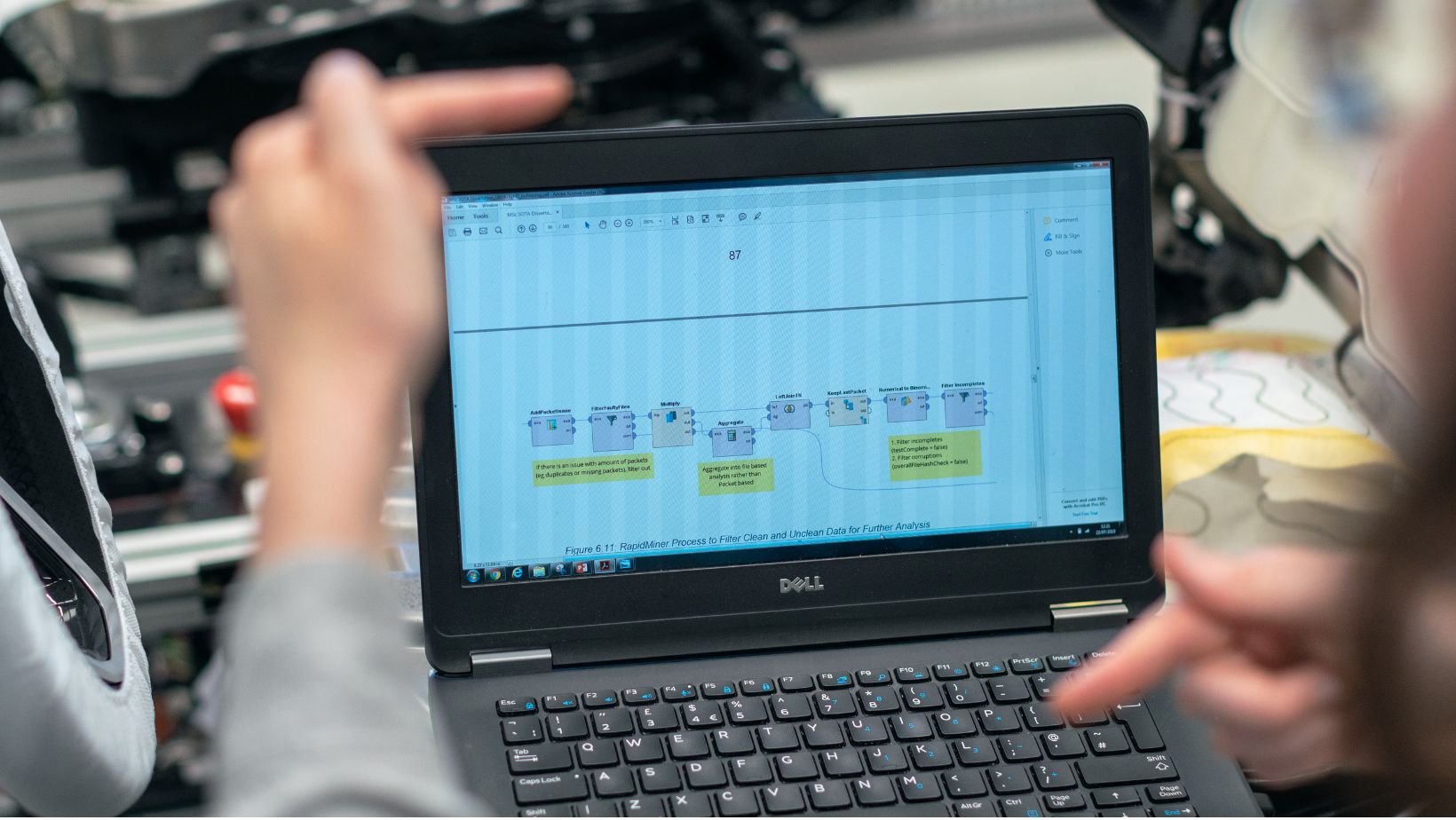
Another enterprise integrated automated tests tailored to HR processes, leading to a 30% boost in update reliability. These instances highlight automation’s potential in streamlining operations and ensuring system stability.
Conclusion
Embracing Workday test automation is a game-changer for any organization looking to enhance efficiency and accuracy. By reducing manual effort and focusing on strategic objectives, businesses can stay ahead of technological advancements. With a robust framework in place, leveraging tools like Opkey, and adhering to best practices, you can ensure seamless updates and reliable performance. It’s essential to regularly update and maintain your test suite to align with Workday’s updates. By tackling challenges head-on and implementing a clear strategy, you can harness the full potential of Workday test automation and achieve a competitive edge in your industry.














